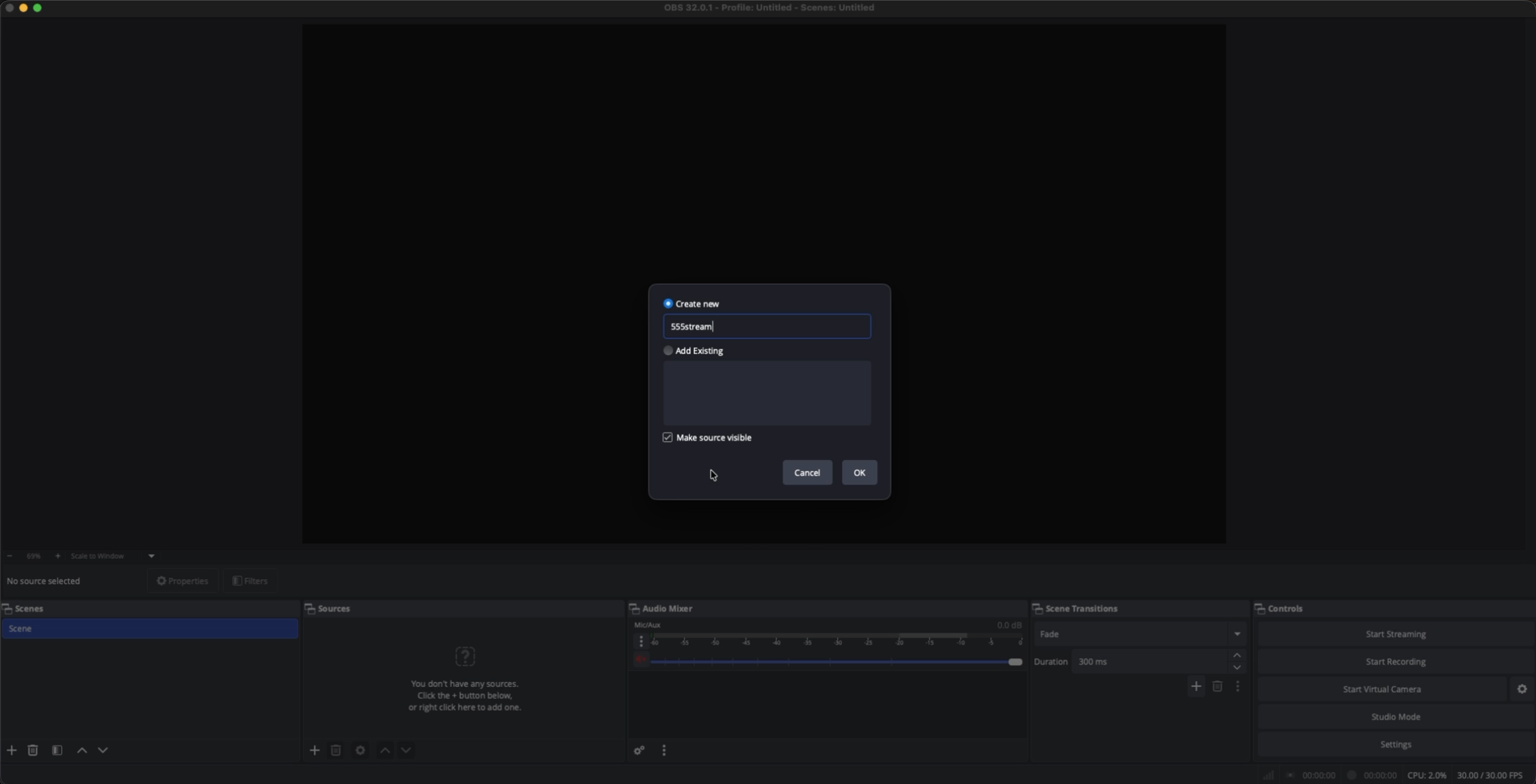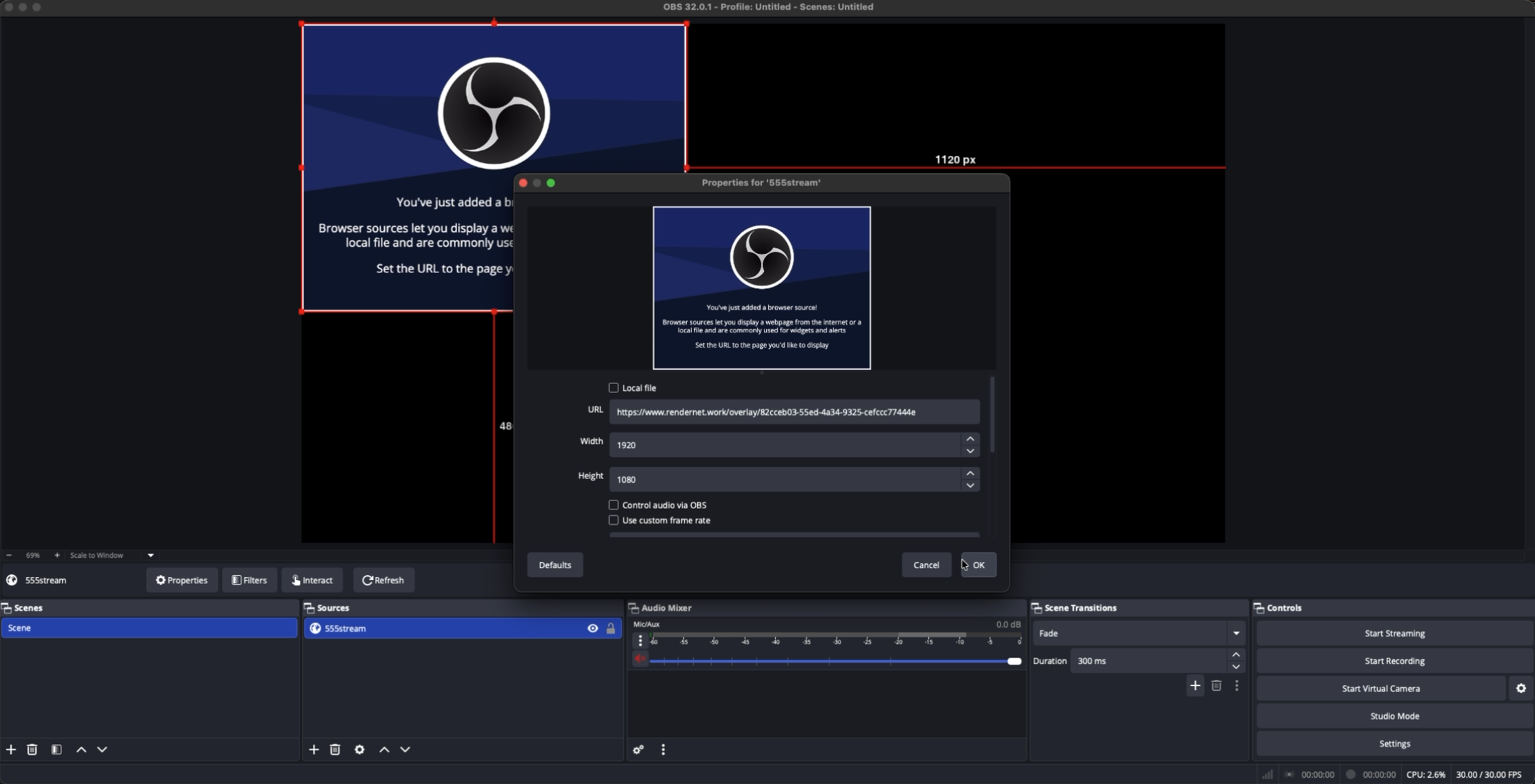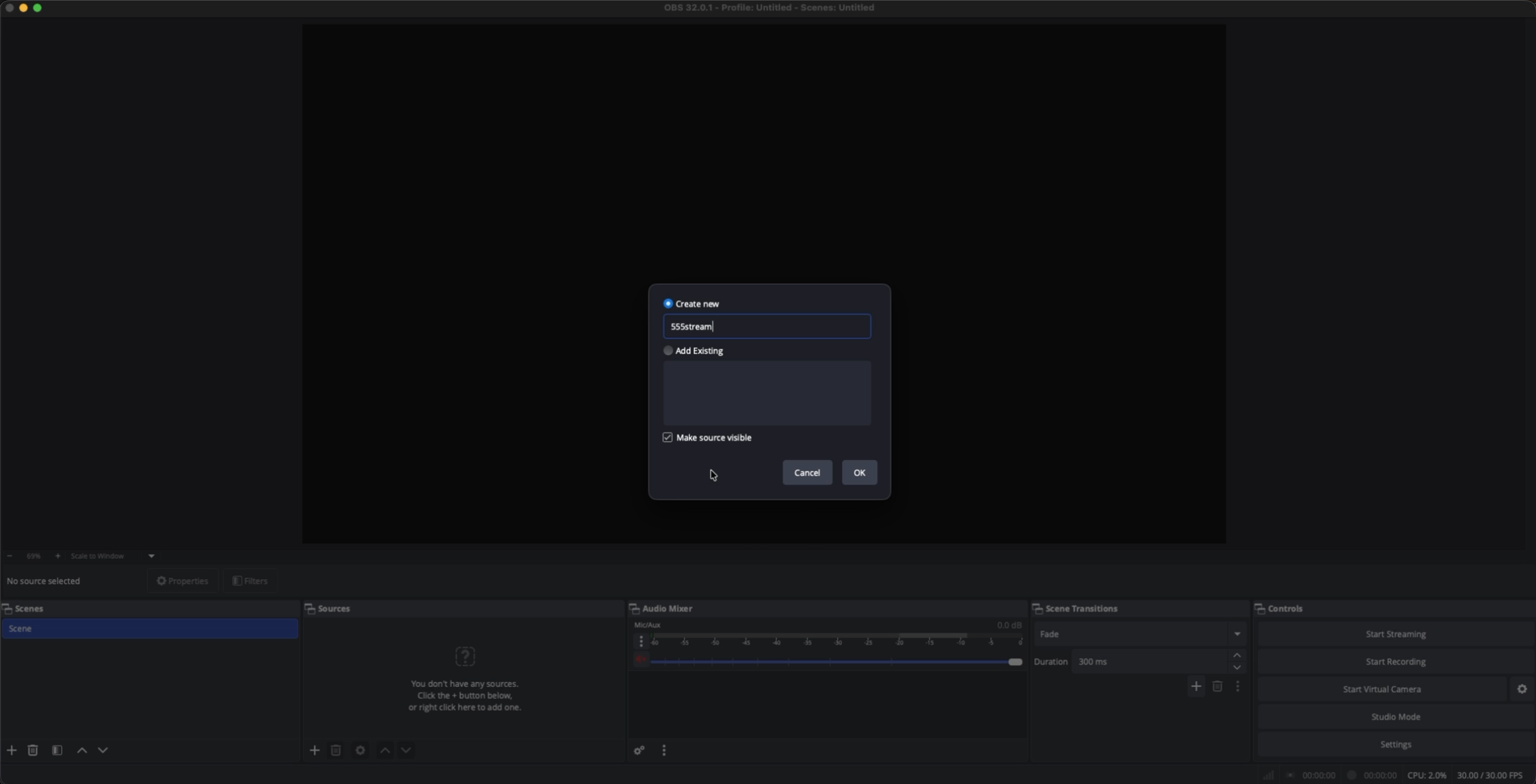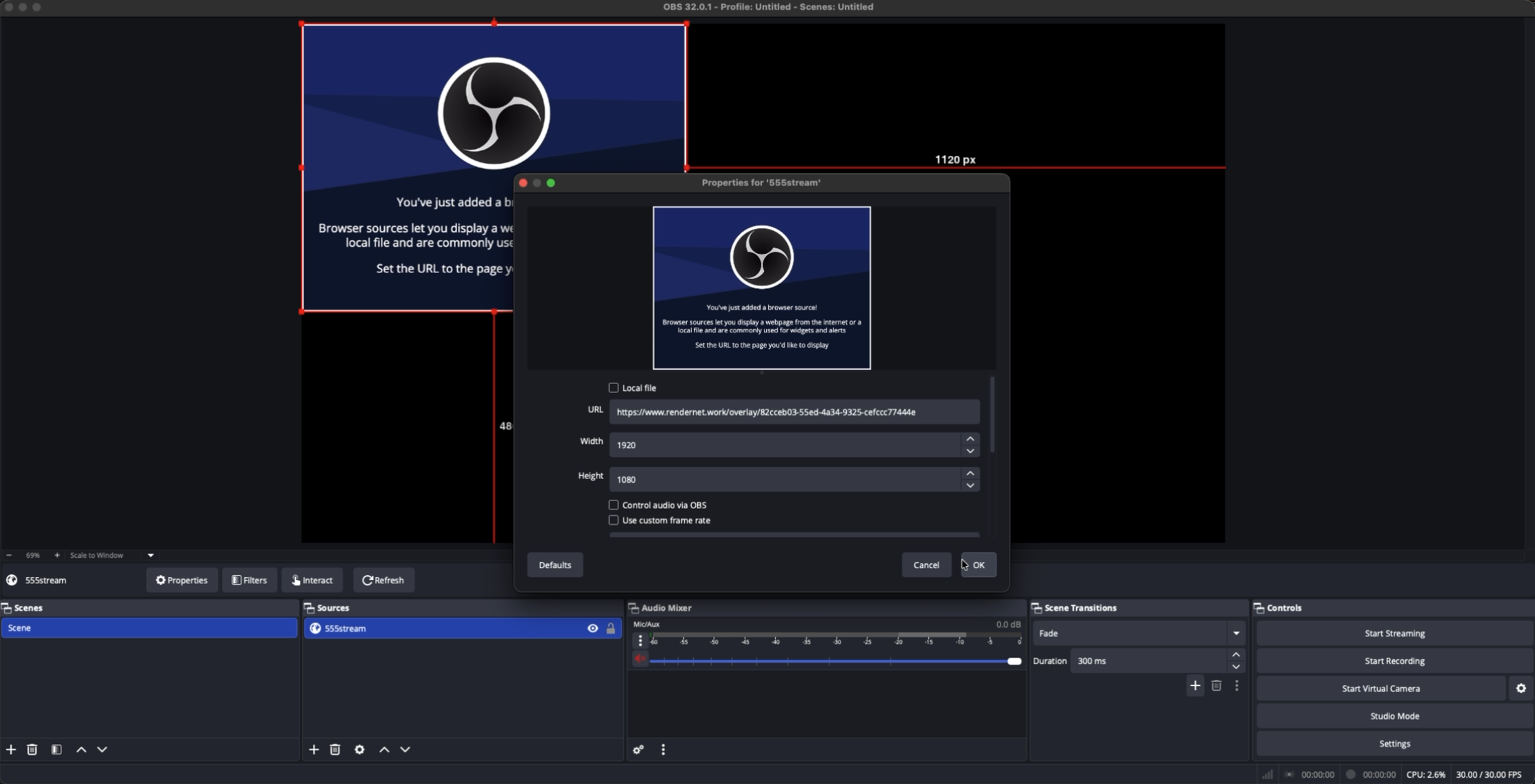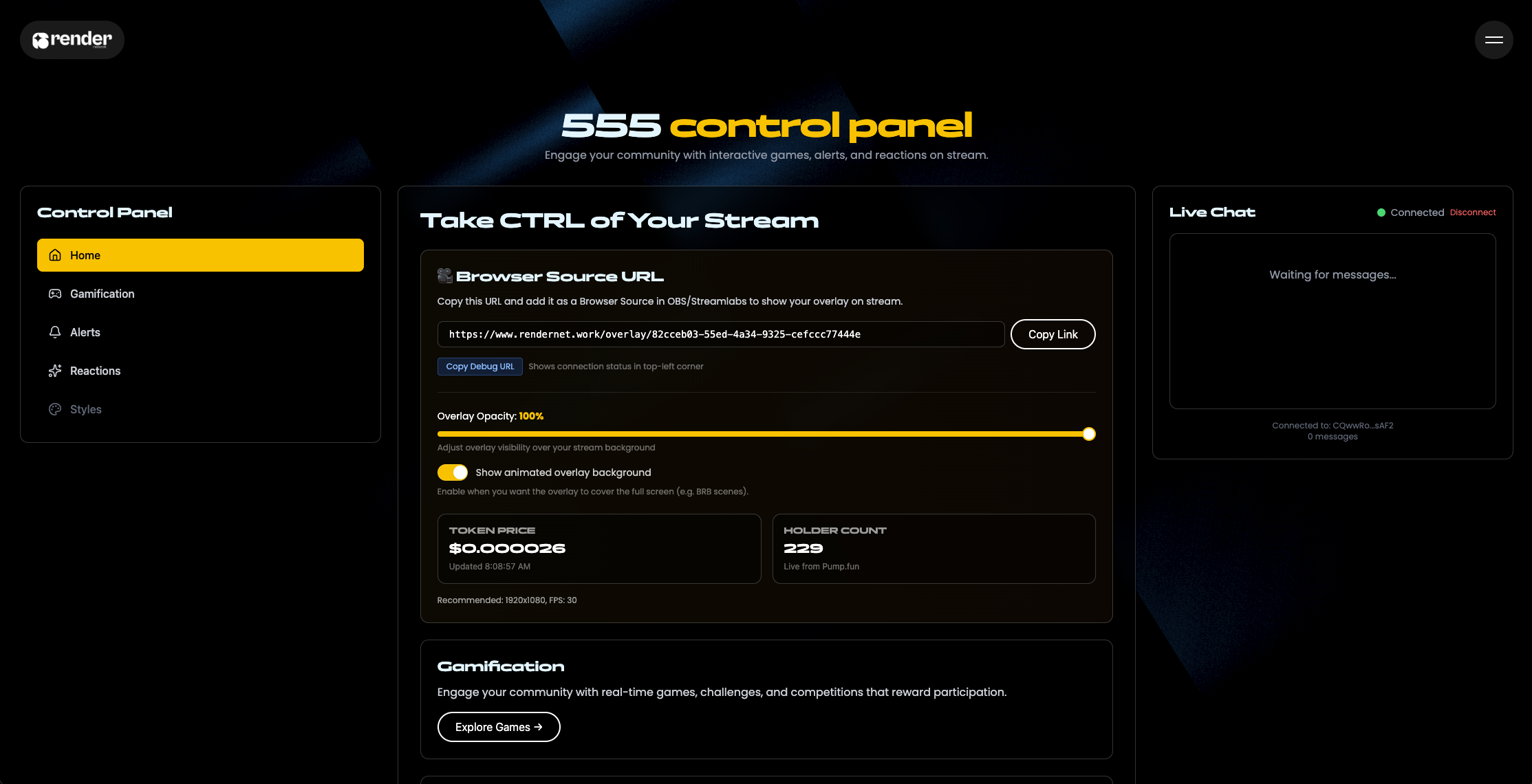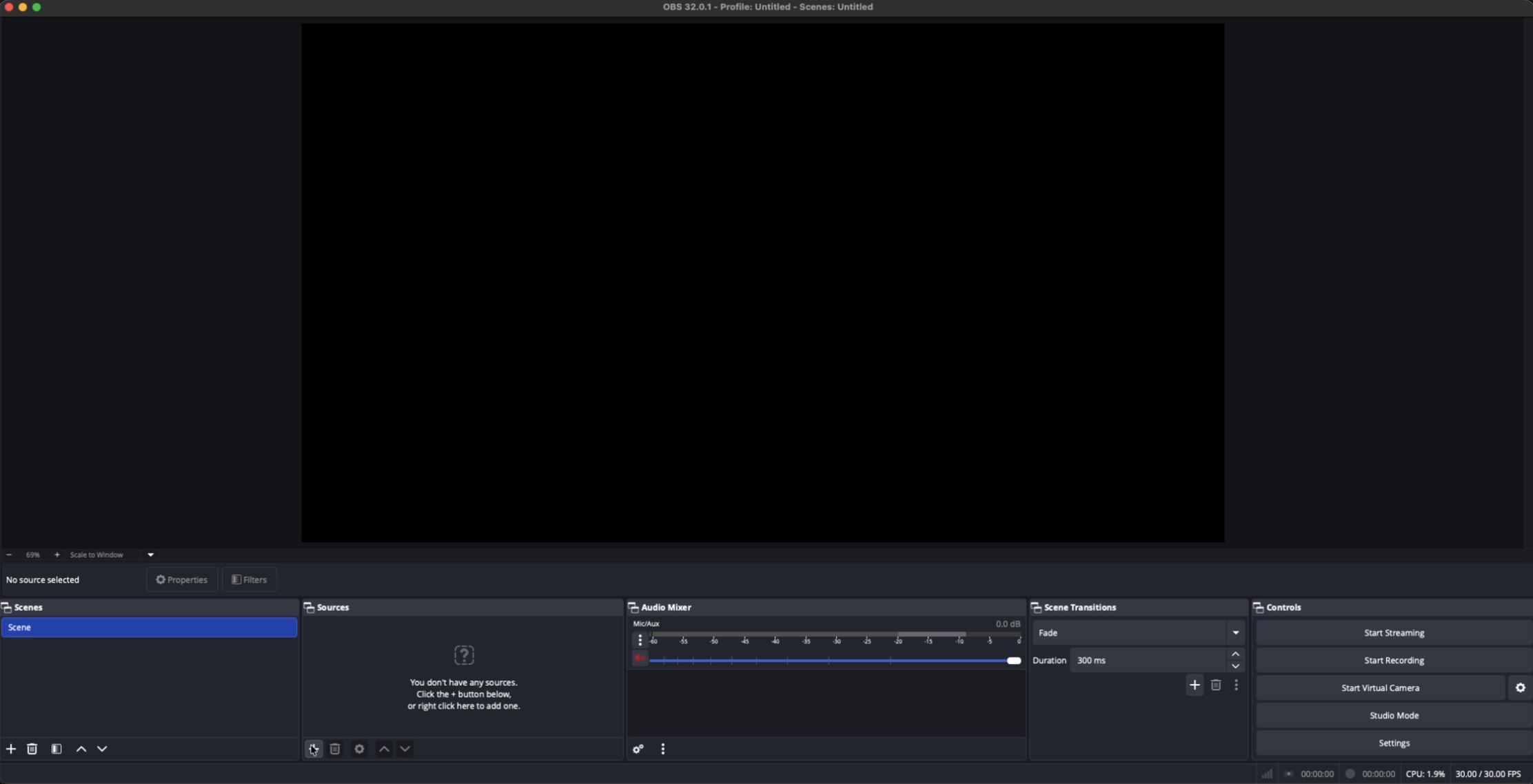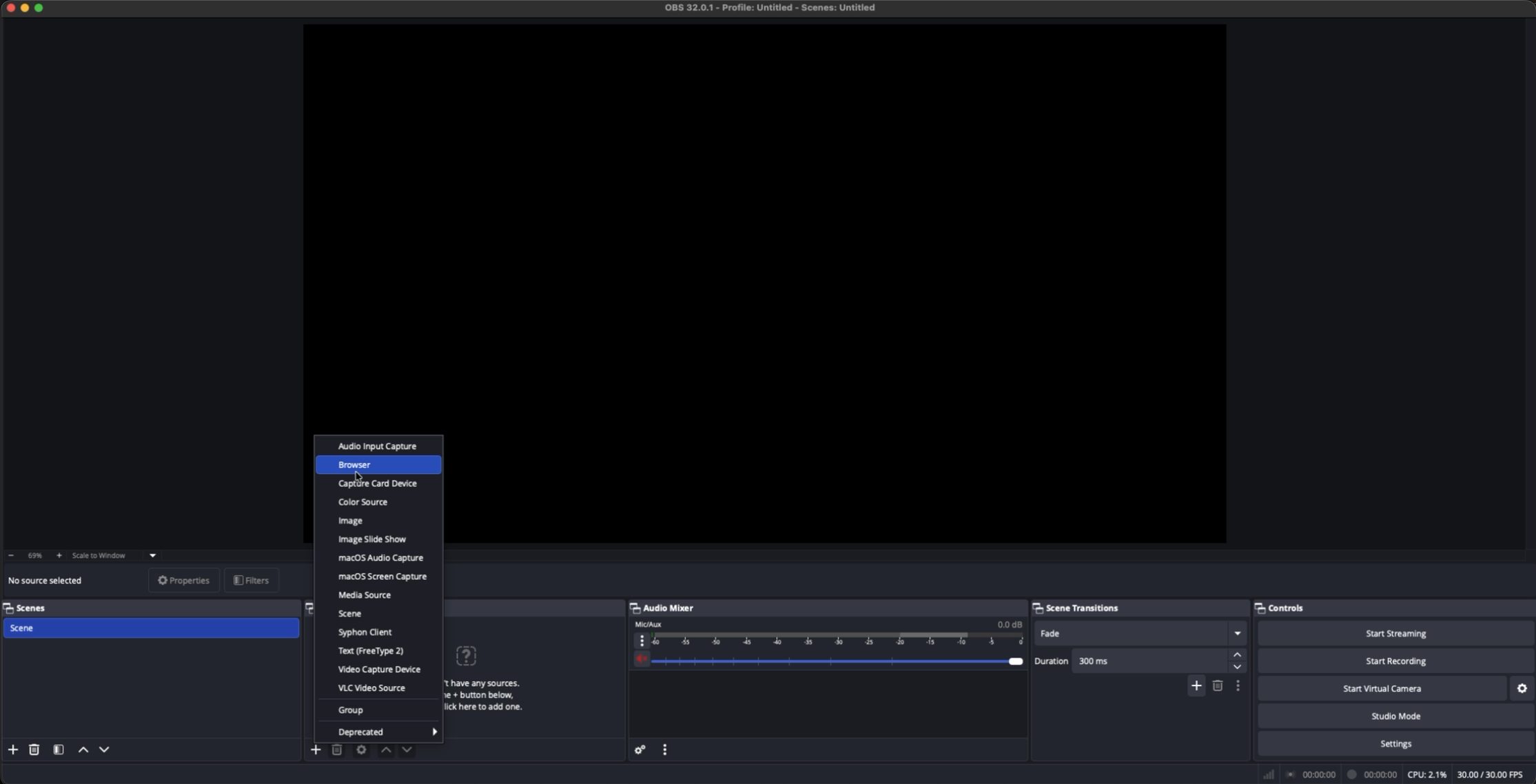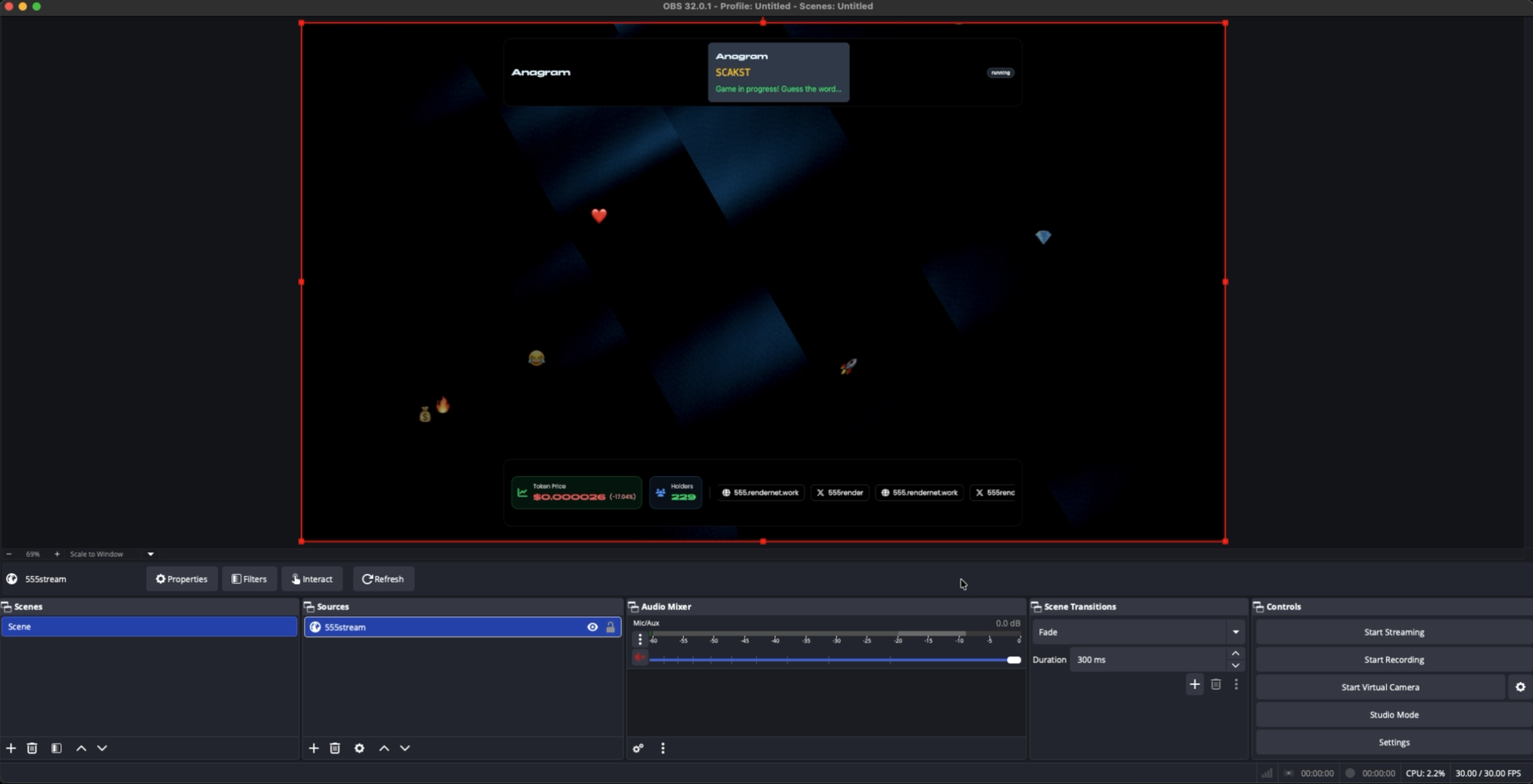Keep it simple. Follow these steps to get live fast — screenshots coming soon.Set up in the following steps
Navigate to CTRL
Go directly to CTRL Panel: https://rendernet.work/ctrl-panelAccess requires 5,000,000 $555. If you don’t meet the threshold, request whitelist access via Discord.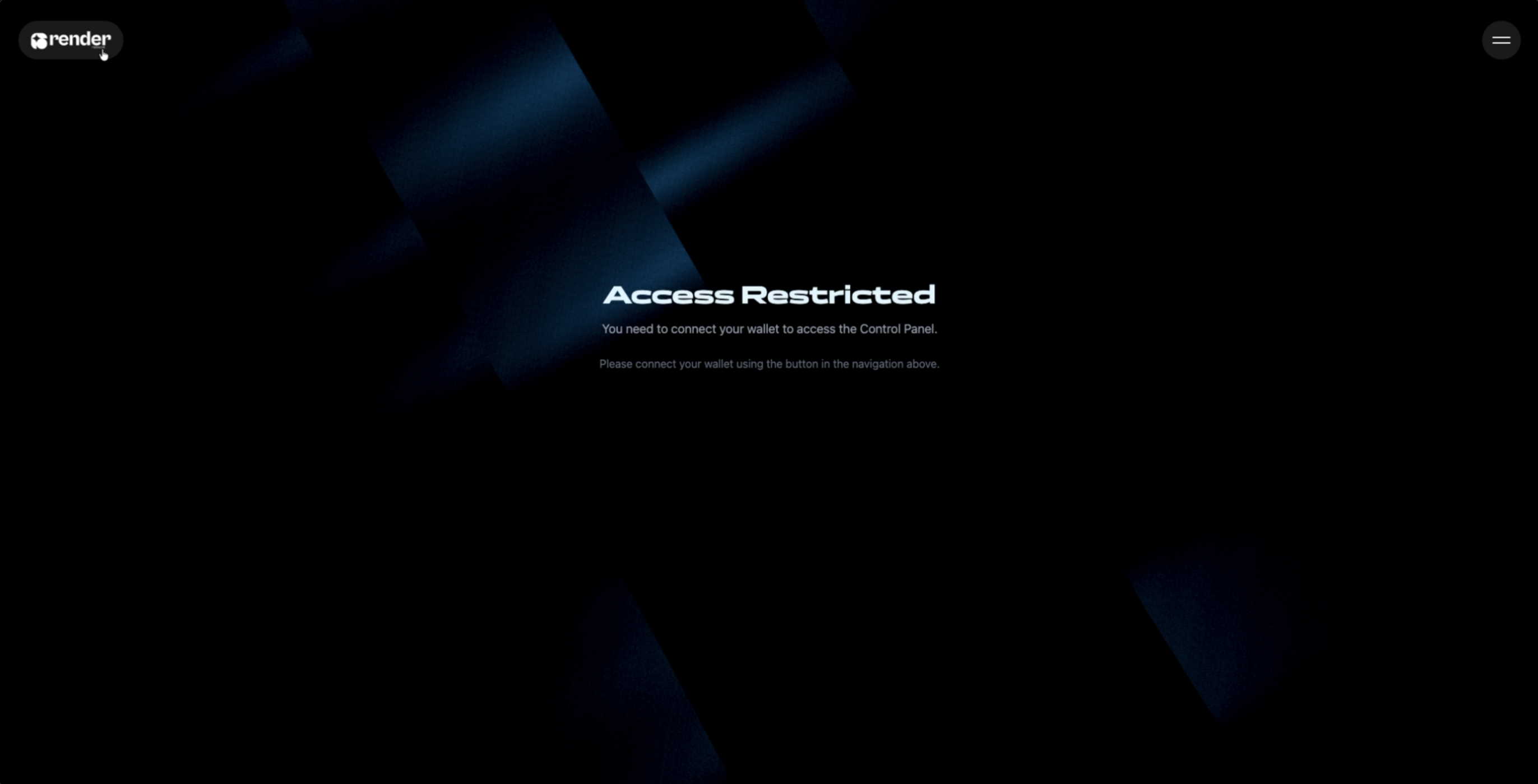
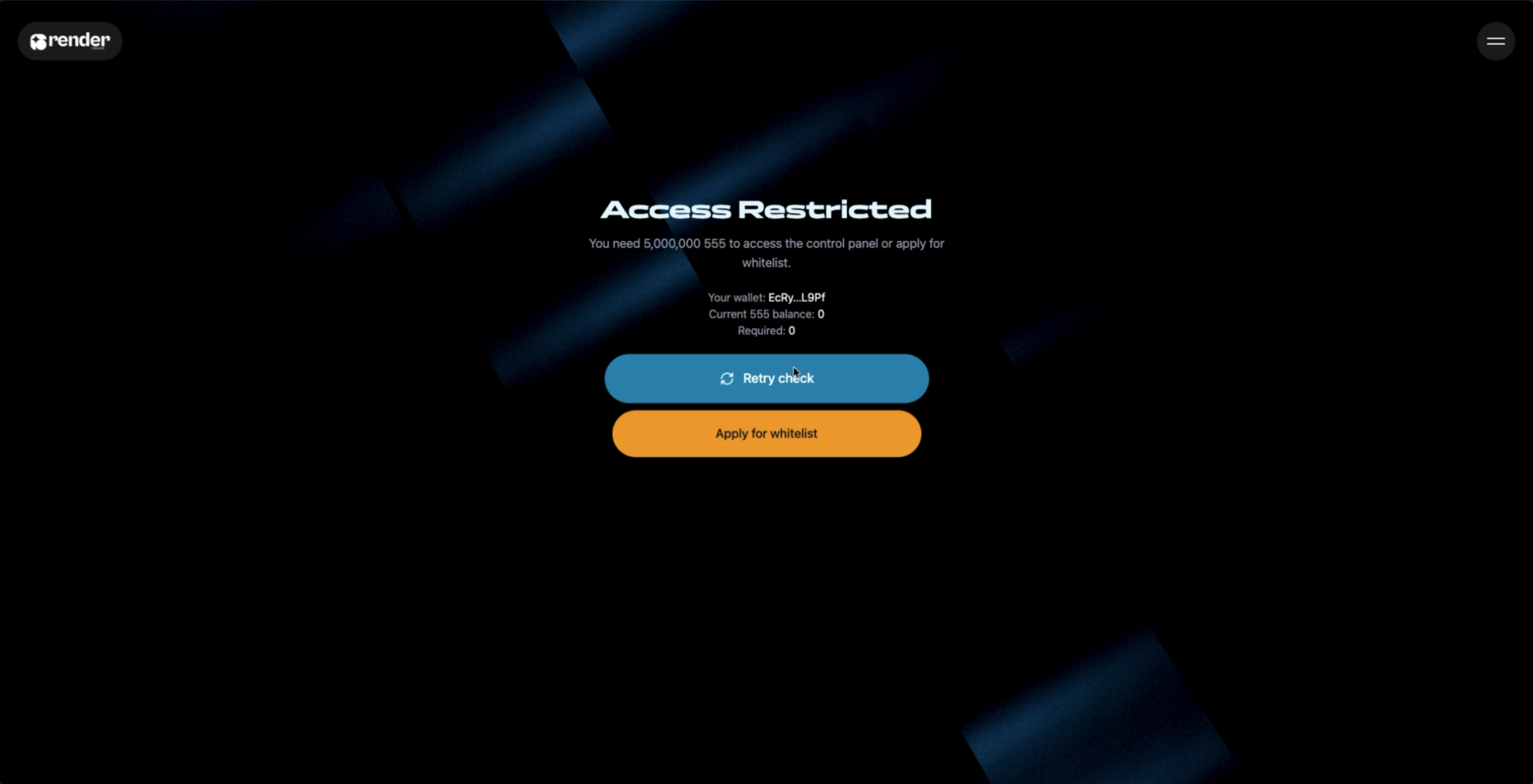
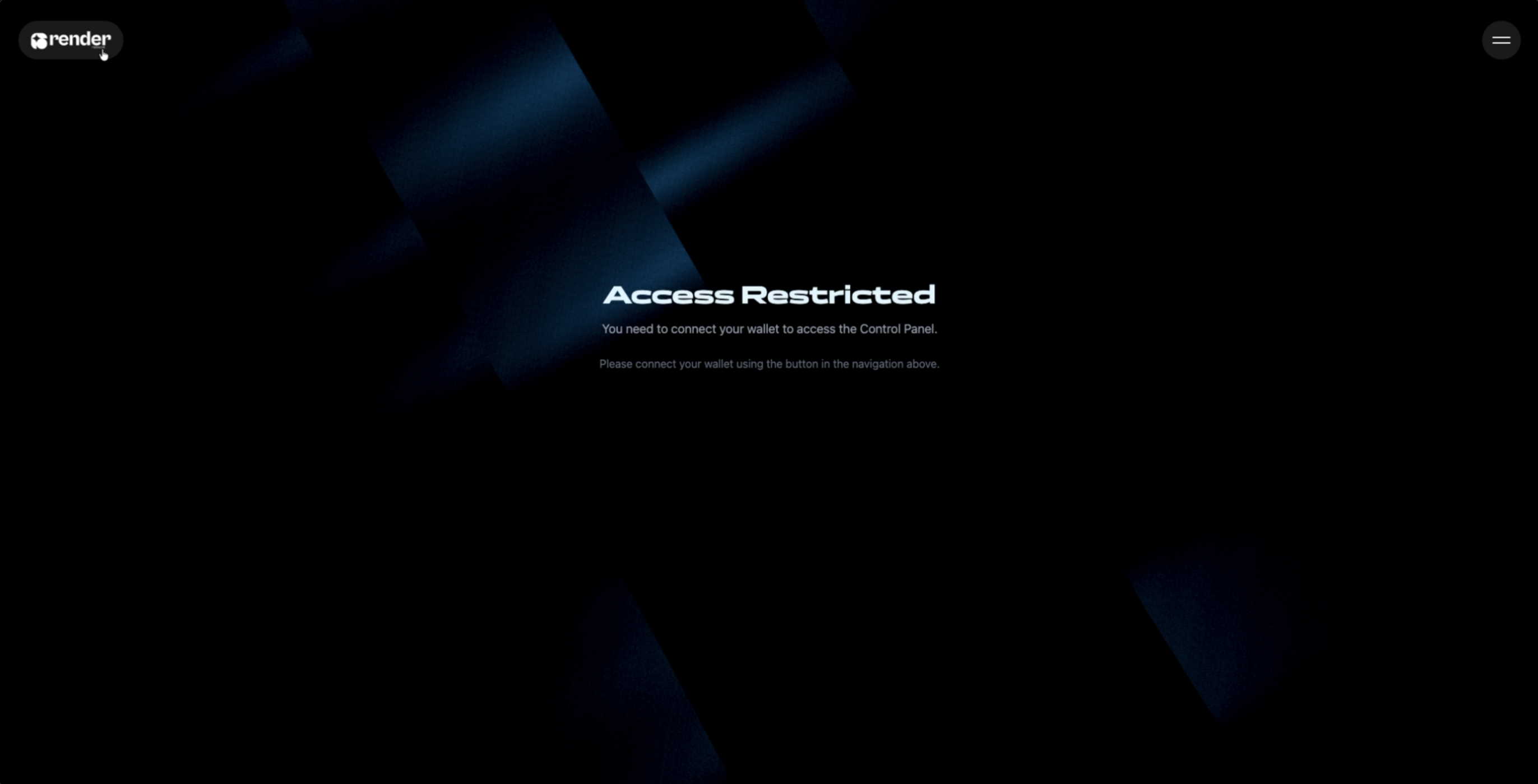
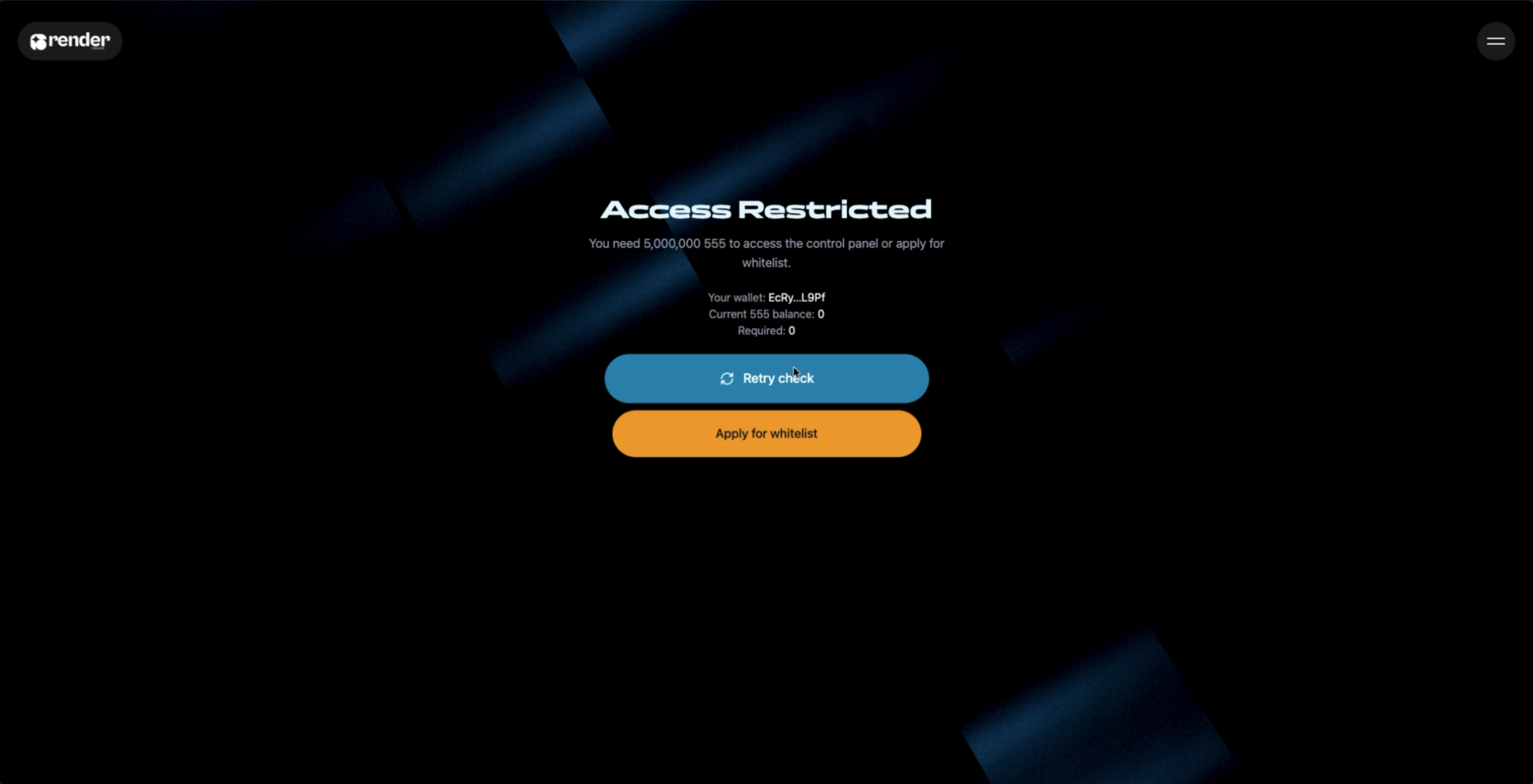
Connect your wallet
In CTRL, click Connect and authenticate with your Solana wallet (e.g., Phantom or Solflare).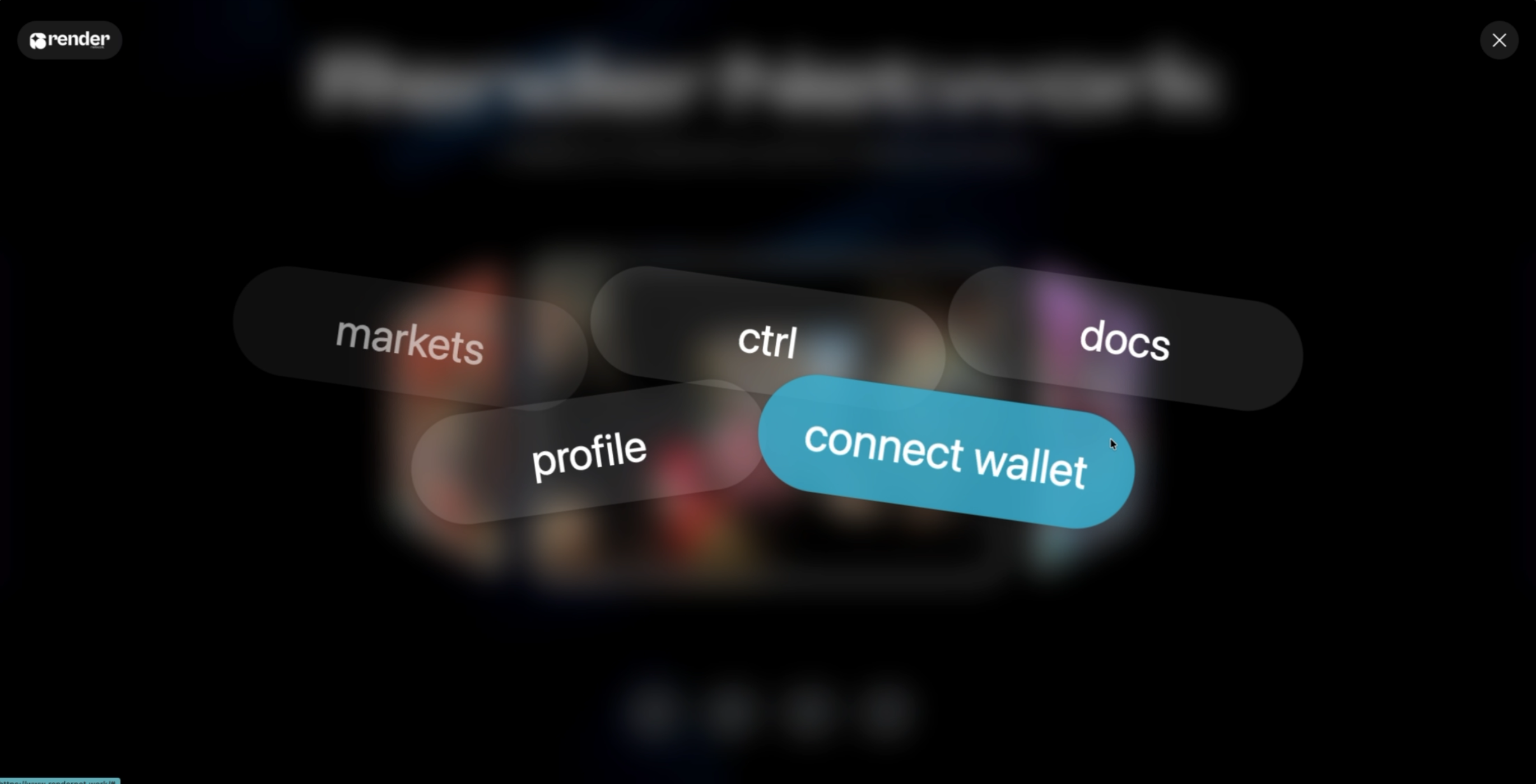
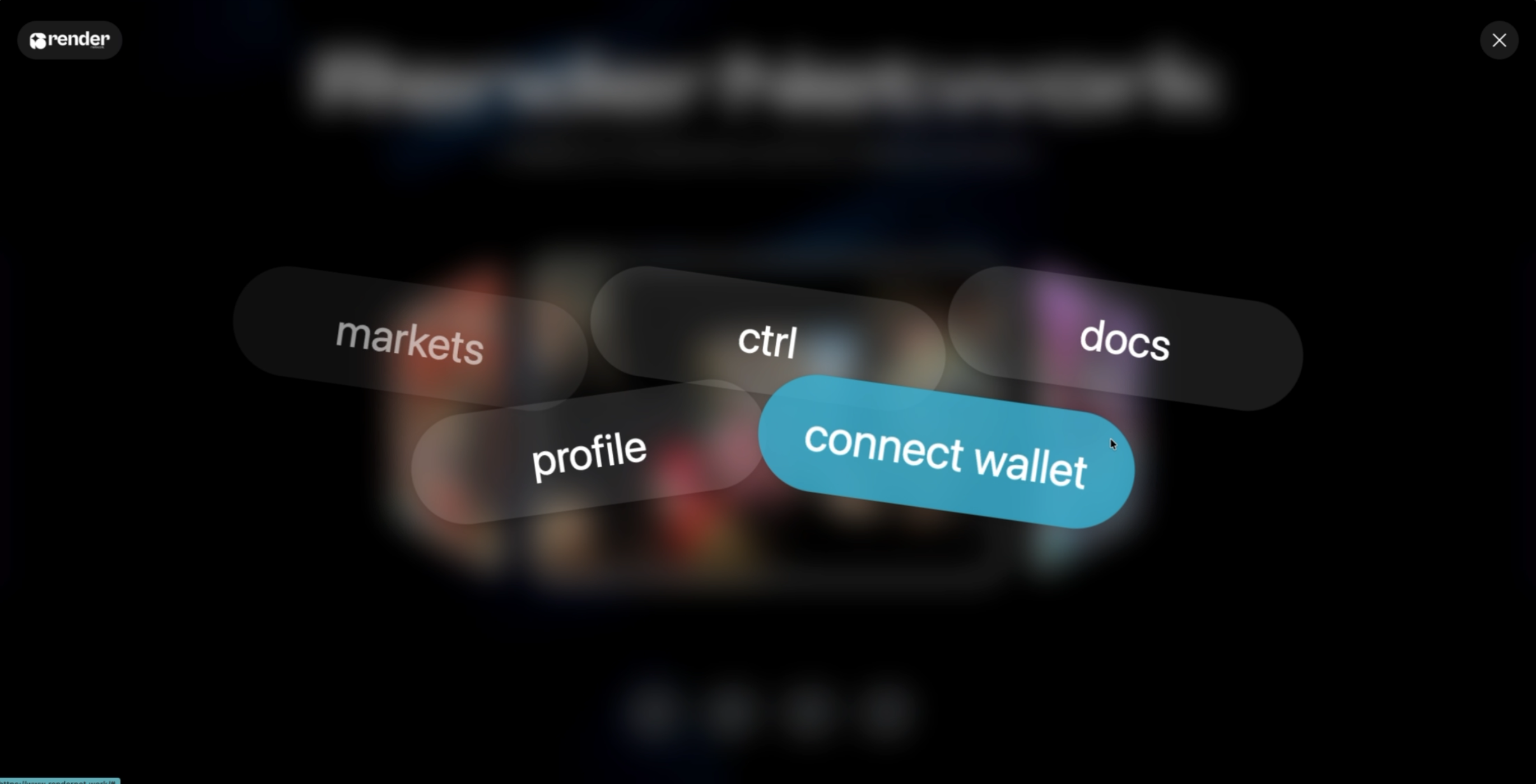
Add games, alerts, and reactions
In CTRL, enable the modules you want (games, alerts, reactions) before adding the overlay to OBS.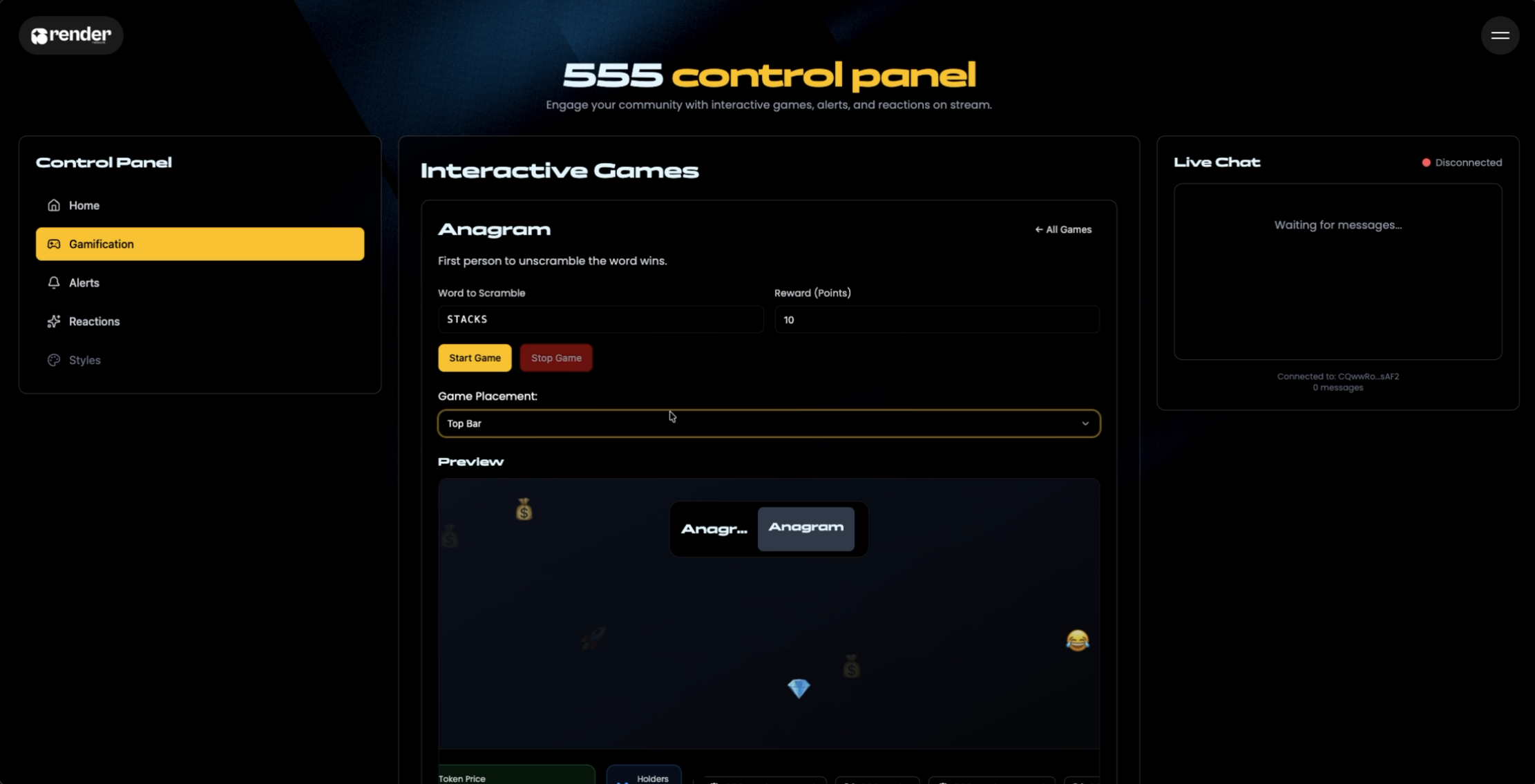
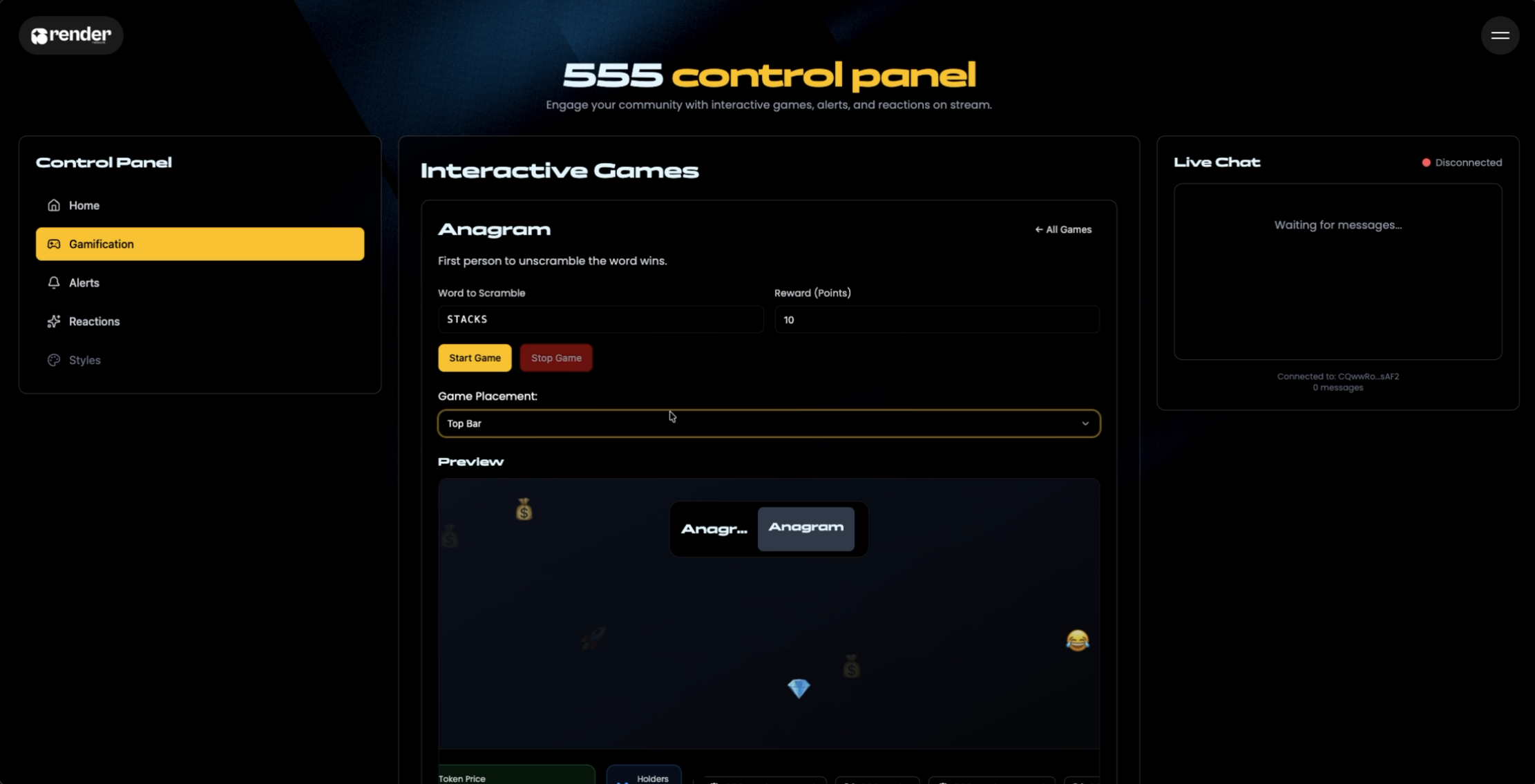
Paste your overlay URL
Paste the URL you copied from CTRL and set the resolution to 1920 × 1080. Click OK.